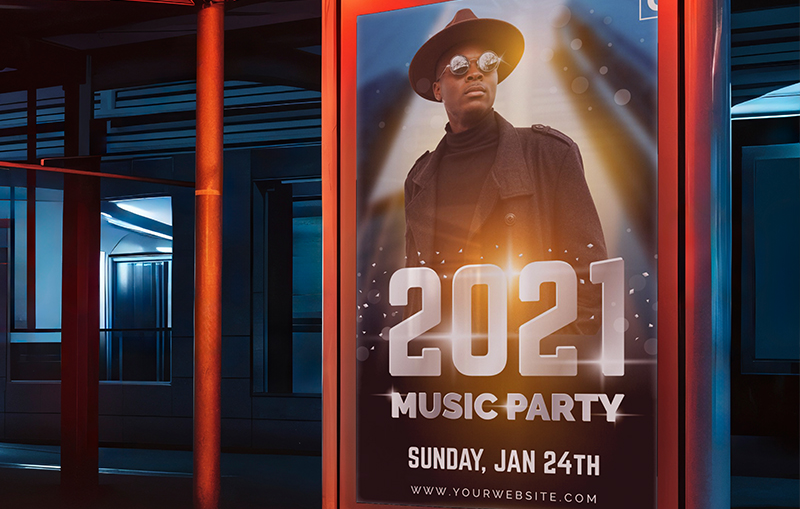
Pixelation ruins the impact of large printed graphics. When images appear blurry or jagged, they undermine the professionalism of even the most creative design. Choosing the right resolution before submitting files for large-format printing prevents costly reprints and protects your brand’s reputation.
Understand DPI and Viewing Distance
Dots per inch (DPI) measures image resolution. For large displays, resolution requirements depend on how close viewers will stand. Indoor pieces like large wall decals need at least 150–200 DPI to stay sharp at close range. Outdoor signage viewed from a distance can often print well at 75–100 DPI. Higher DPI creates better detail but also increases file size, so balance quality with practicality.
Set the Correct Document Size
Always create files at the actual dimensions of the final print. For instance, if ordering a big canvas, design the file at the full canvas size, not a scaled-down version. Working at the correct size ensures accurate proportions and prevents distortion when the printer enlarges your artwork.
Choose the Right File Format
Select formats that preserve quality during editing and printing. Use TIFF or PSD for layered design files and high-resolution images. Flattened PDF or EPS files also work well for final submissions. Avoid low-resolution JPGs from websites, as they often degrade further during large-format digital production. Embed fonts or convert text to outlines before sending the file to ensure layout consistency.
Use Vector Graphics When Possible
Vector files can scale infinitely without losing quality. They work best for logos, icons, and text-heavy elements. When creating banners or trade show pop-up display materials, place vector graphics on top of high-resolution raster backgrounds. This approach keeps the most critical brand elements crisp, even at very large sizes.
Check Image Resolution Before Export
Always check that images meet resolution requirements at full size. In design software, view image size properties to confirm the actual DPI. If resolution falls short, replace low-quality images or upscale them carefully using high-end resampling tools. Submitting low-res files for a large-format poster will result in soft, pixelated prints that damage your brand’s credibility.

Print With Precision at Mega Format
The right resolution prevents costly errors and ensures every large print looks sharp and professional. From adhesive vinyl printing to custom-sized canvas, Mega Format delivers print-ready support that helps brands stand out without quality issues.
Keep your graphics sharp, partner with Mega Format for expert file prep and flawless large format printing in New York every time. Contact them today!
